Item successfully added to the basket
Item removed from basket
Get Connected
(37,283 views)
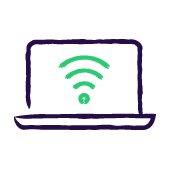
Quick Start Guide
Step 1: Connect to Glide Wi-Fi
- Scan for available Wi-Fi networks and select Glide or Glide_Signup (depending on the service available at your property) or connect your device using an Ethernet cable.
- Open a browser and you will be re-directed to the Glide welcome screen.
- Click Get Started.
Step 2: Choose your service.
- If you only have an inclusive product at your property, go to Step 3 below.
- If you have upgrade options available at your property, click the basket icon next to the product price to add it to your basket.
- Click Proceed to Checkout, where you can review your purchase before selecting Continue.
Step 3: Create account.
- Complete all fields and click Register. If registration has been successful, a confirmation screen will be displayed, and you’ll be automatically logged in.
- If a payment is required, enter your payment and billing details. Click Pay Now to accept terms and conditions. If the payment is successful, a confirmation screen will be displayed, and you’ll be automatically logged in and can now start browsing.
Step 4: Staying online.
- Depending on the services available at the property you are living in, if you are presented with a network passkey at the end of the sign-up process, copy the 3-word passkey and connect to the secure Glide_Resident network using the passkey.
- You’ll receive an email confirming your order.
- You can now get online and start browsing.