Item successfully added to the basket
Item removed from basket
How to cancel a Premium broadband subscription
(212 views)
If you need to cancel your subscription with us, follow the steps below.
1) Log into your account
2) Click 'Cancel Subscription'
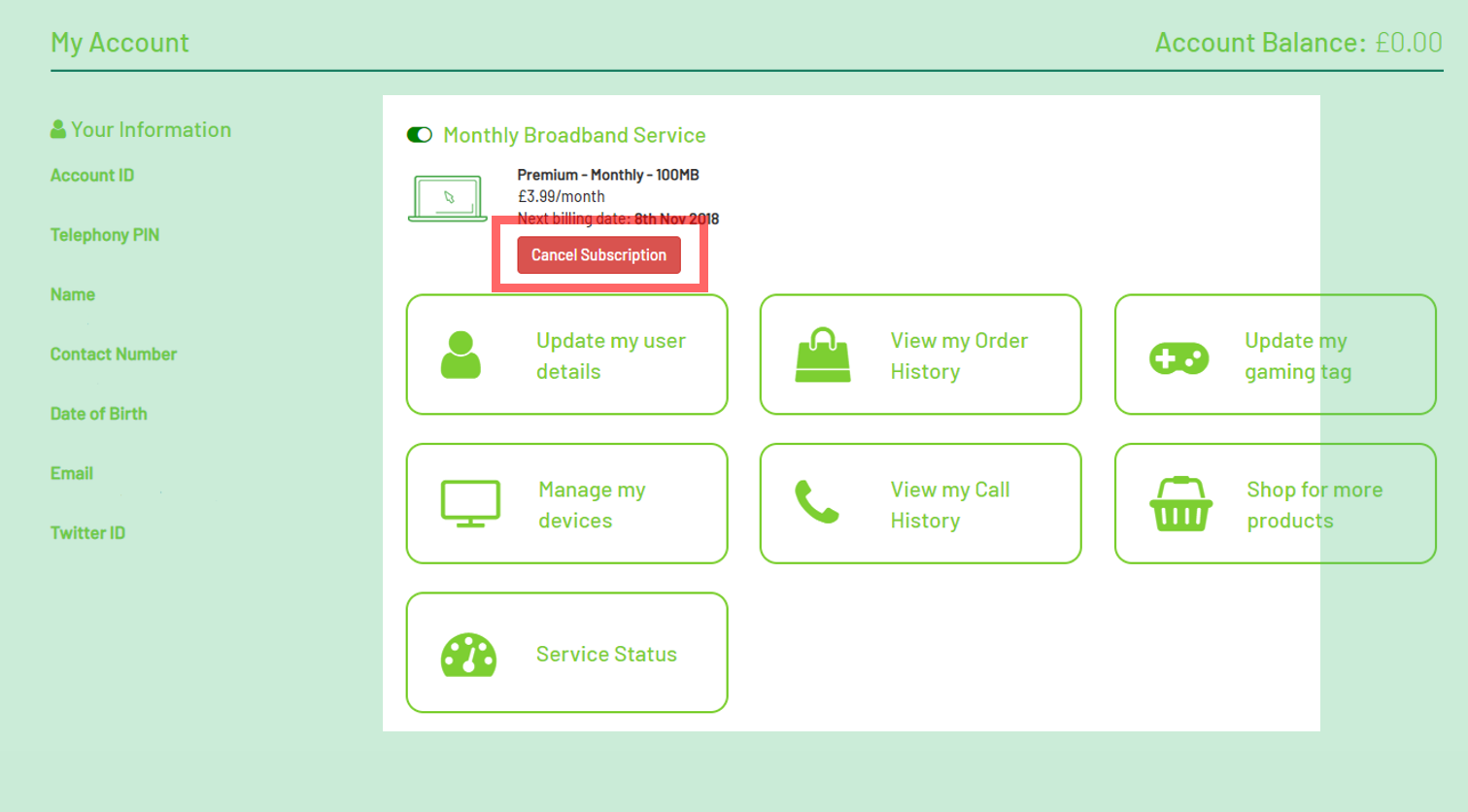
If you're not able to see this button try clearing your browser cache and history, and also try cancelling in a different browser.
If you feel you’re not receiving the speeds you think you should be, you can troubleshoot this here, or contact the ServiceDesk.